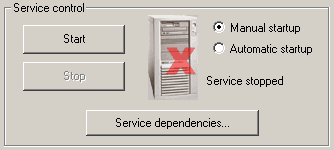
ClearBox Server™ Manager v1.2 Reference
This dialog contains controls to
Manage ClearBox Server service
Open server logs for troubleshooting
Server Manager provides basic functions to manage ClearBox Server running as Windows service.
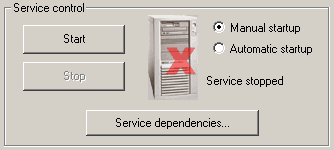
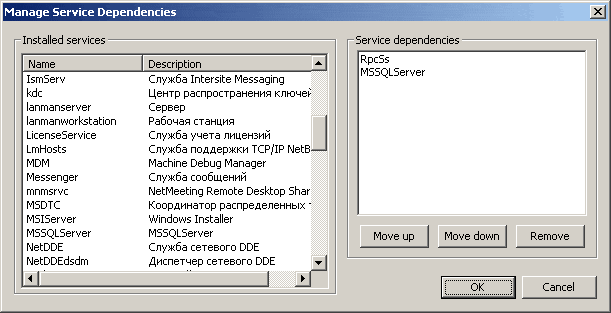
Manage Services Dependencies dialog consists of two lists. Left list contains all services installed in the machine. The right list contains the list of services on which ClearBox Server service depends.
Server Manager allows you to set a connection password. This password is required by server to run and must be set before server starts for the first time.
The password is input by a user connecting with Server Manager to a running instance of ClearBox Server. If user inputs invalid password, Server Manager won't connect. Password is not checked when ClearBox Server is not running. Only a user with administrative privileges and on local machine can configure password.
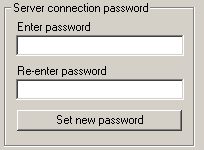
To set new connection password make sure that ClearBox Server is stopped. Then connect with Server Manager. Type new password in the first text box, then type the same password in the second. Don't copy password from clipboard! Then click Set new password to change the password.
A message box may appear, reporting "Password can be set only on local machine" if Server Manager is not connected or connected to remote server, or another error.
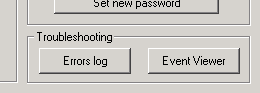
Since ClearBox v1.2 it becomes much easier to view server logs, including errors log file maintained by the server and system event log. So, if server doesn't start for any reason, an error can be found by one or to clicks.
To open errors log file click Errors log. The log file is then opened it Windows Notepad.
To open system event log quickly, click Event Viewer. The same result can be achieved by opening Event Viewer from the Windows Start menu.
Server Manager provides means to manage and monitor client TACACS+ connections.
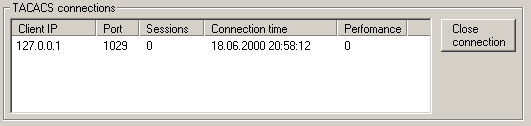
Every entry in the list describes connection made by a TACACS+ client to ClearBox Server:
Click Close connection to close a connection selected in the list.
| Created by chm2web html help conversion utility. |